Are you a game-geek, scared of losing online privacy? Let's pick the best VPN for gaming, especially one hand-picked by our experts for you!
The growing importance of online security in the gaming community raises the value of VPNs for gaming. With the rise of online multiplayer games and virtual interactions, gamers are increasingly vulnerable to various cyber threats. We highlight the need for heightened security measures to protect personal information, gaming accounts, and the overall online gaming experience.
Understanding VPNs
What Is A VPN?
A VPN is a secure connection that encrypts and protects your internet traffic, ensuring privacy and anonymity. It allows users to access the internet through a remote server, masking their IP address and bypassing geographical restrictions. VPNs are commonly used for enhanced online security, anonymity, and access to region-restricted content.
How VPNs Work
VPNs work by creating a secure, encrypted tunnel between the user's device and a remote server. This tunnel shields data from potential eavesdroppers, ensuring privacy. The user's internet traffic appears to originate from the VPN server, masking their true IP address and enhancing anonymity. This technology is crucial for securing sensitive information, bypassing censorship, and accessing region-restricted content by making the user's location appear as though it's connected to the internet from the server's location.
Why Gamers Need VPNs
Protection Against DDoS Attacks
A VPN provides protection against Distributed Denial of Service (DDoS) attacks by masking the user's actual IP address with that of the VPN server, making it harder for attackers to target the user directly. The encrypted connection and the VPN server acting as an intermediary absorb and mitigate DDoS traffic, preventing it from overwhelming the user's network.
Avoiding Georestrictions
Gamers often face georestrictions that limit access to certain games or content based on their location. To avoid georestrictions, a user can employ a VPN to route their internet traffic through servers located in different regions. By doing so, the user's IP address appears to be from the VPN server's location, allowing them to access content and online services that might be restricted or blocked in their actual geographical location. VPNs effectively bypass georestrictions, providing users with greater access to a global internet landscape.
Securing Personal Information
Securing personal information entails using strong passwords, enabling two-factor authentication, encrypting communications, updating software for security, and considering tools like VPNs for privacy. Being cautious about online information sharing and staying informed about cybersecurity best practices is crucial for data security.
Features To Look for In A Gaming VPN

Here are key features to look for in a gaming VPN:
- Low Latency: Latency refers to the delay between your actions in the game and the server's response. A gaming VPN with low latency ensures minimal delay, providing a more responsive gaming experience.
- High-Speed Servers: A gaming VPN should have servers capable of high-speed connections to maintain fast data transfer rates. This helps prevent lags, buffering, or disruptions during gameplay.
- Server Locations: The VPN should have servers strategically placed worldwide, allowing you to connect to game servers located in different regions. This minimizes the distance your data has to travel, reduces latency, and improves overall connection quality.
- Security Measures: While gaming, it's essential to maintain security. Look for a VPN with strong encryption protocols to protect your data from potential threats, ensuring a safe and secure gaming environment.
- Unlimited Bandwidth: Gaming often requires a considerable amount of data, and an unlimited bandwidth VPN ensures you won't face restrictions or slowdowns, allowing for extended and uninterrupted gaming sessions.
Popular VPNs In The Gaming Community
Certainly, here's a brief explanation of each of the popular VPNs in the gaming community:
- Surfshark:
- Affordability: Surfshark is known for being budget-friendly, making it an attractive option for gamers looking for a cost-effective VPN solution.
- Unlimited Device Connections: Surfshark allows unlimited simultaneous connections on a single account, providing flexibility for users with multiple devices.
- Global Server Network: With servers worldwide, Surfshark offers low-latency connections, ensuring a smooth gaming experience regardless of your location.
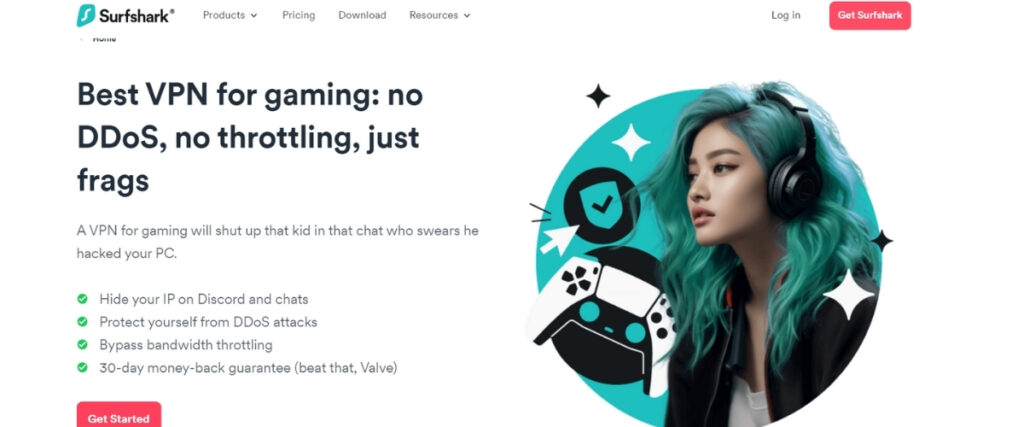
2. NordVPN:
- Security Features: NordVPN is renowned for its robust security features, including advanced encryption protocols and a strict no-logging policy, ensuring the privacy of users.
- High-Speed Servers: NordVPN provides high-speed servers, reducing lag and latency during gaming sessions.
- Large Server Network: The vast network of servers allows users to connect to gaming servers in different regions, enhancing accessibility.
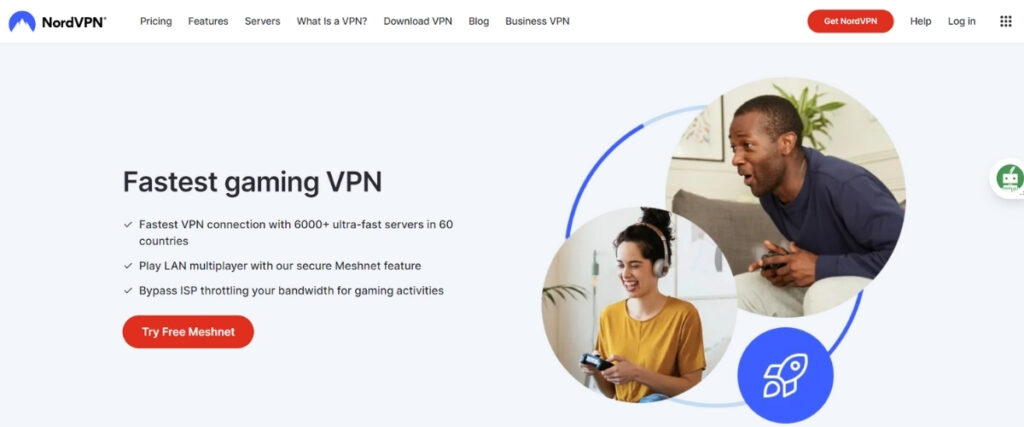
3. ExpressVPN:
- Speed and Performance: ExpressVPN is praised for its high-speed connections, which are crucial for online gaming where low latency is essential.
- User-Friendly Interface: Known for its user-friendly interface, ExpressVPN makes it easy for gamers to connect to servers and optimize their gaming experience.
- Wide Server Coverage: With servers in numerous locations, ExpressVPN offers versatility for accessing games and content globally.

4. CyberGhost:
- Specialized Gaming Servers: CyberGhost features specialized gaming servers designed to optimize performance and reduce lag for a better gaming experience.
- Privacy and Security: CyberGhost emphasizes privacy and security, offering strong encryption and additional features to protect users' online activities.
- User-Friendly Interface: With an intuitive interface, CyberGhost caters to gamers who want a straightforward experience while ensuring their online security.

These VPNs are popular choices in the gaming community, each offering unique features to enhance online gaming and protect user privacy. Always check for the latest features and reviews to ensure they align with your specific gaming needs.
Setting Up A VPN For Gaming
Step-by-Step Guide for Installation
Step-by-step guide for installing a VPN specifically tailored for gamers. We aim to simplify the process, ensuring that even those less familiar with technology can set up their VPN with ease.
Certainly! Here's a brief step-by-step installation guide for a VPN (Virtual Private Network) for gaming:
1. Choose a VPN service:
- Select a reliable VPN service that offers fast and stable connections for gaming. Popular choices include NordVPN, Surfshark, ExpressVPN, and CyberGhost.
2. Purchase and Download:
- Subscribe to the chosen VPN service and download the software or app from their official website.
3. Install the VPN software:
- Run the installer and follow the on-screen instructions to install the VPN software on your device.
4. Launch the VPN application:
- Open the installed VPN application on your device.
5. Login or Create an Account:
- Log in using your account credentials if you have already subscribed. If not, create a new account.
6. Choose Server Location:
- Select a server location. For gaming, choose a server that is geographically close to the game server or gaming service you want to connect to for lower latency.
7. Connect to the VPN:
- Click on the “Connect” or “Start” button within the VPN application to establish a connection to the chosen server.
8. Wait for Connection:
- Wait for the VPN to establish a connection. Once connected, your internet traffic is encrypted and routed through the VPN server.
9. Verify connection:
- Confirm that your IP address has changed by visiting a website like whatismyip.com. It should display the IP address of the VPN server.
10. Launch Your Game:
- Start your gaming application or launch your gaming console. Your gaming traffic will now be routed through the VPN.
11. Enjoy gaming securely.
- Play your favorite games with the added security and potential performance improvements provided by the VPN.
Remember to disconnect from the VPN when you're done gaming to restore your regular internet connection. Enjoy your gaming experience with enhanced privacy and security!
Tips For Optimizing VPN Performance
To optimize VPN performance in gaming, consider the following tips:
- Choose a server close to the game server:
Select a VPN server location that is geographically close to the game server. This minimizes latency and reduces the time it takes for data to travel between your device and the game server.
2. Use a VPN with fast servers:
Opt for a VPN service that offers high-speed servers. This ensures a stable and responsive connection, preventing lag during gaming sessions.
3. Prioritize Servers for Gaming:
Some VPNs offer specialized gaming servers. Utilize these servers, as they are optimized to deliver low-latency connections, providing a better gaming experience.
4. Check for bandwidth limitations:
Ensure your chosen VPN plan provides sufficient bandwidth for gaming. Some VPNs may have limitations that can affect the speed and quality of your gaming connection.
5. Disable unnecessary features:
Turn off any additional features on the VPN that you don't need for gaming, such as ad blockers or advanced encryption settings. Simplifying the connection can enhance performance.
6. Use Wired Connections:
Whenever possible, connect your gaming device to the internet using a wired Ethernet connection rather than relying on Wi-Fi. Wired connections tend to be more stable and can reduce latency.
7. Adjust VPN settings:
Experiment with different VPN protocols to find the one that offers the best performance for gaming. Additionally, check if the VPN client has settings for optimizing speed.
8. Close Background Applications:
Shut down unnecessary applications running in the background, as they can consume bandwidth and system resources, impacting gaming performance.
9. Update VPN software:
Ensure you are using the latest version of the VPN software. Updates may include performance enhancements and bug fixes that can improve overall stability.
10. Consider Split Tunneling:
If your VPN supports split tunneling, use this feature to route only gaming-related traffic through the VPN. This can help conserve bandwidth for gaming while allowing other traffic to bypass the VPN.
By implementing these tips, you can optimize your VPN performance for gaming, minimizing latency and ensuring a smoother and more enjoyable gaming experience.
Conclusion : VPN For Gaming
Embracing a VPN is not just a choice; it's a strategic move for gamers navigating the digital landscape. As we level up our gaming experiences, integrating a VPN adds an extra layer of security, shielding personal data and enhancing online privacy. With seamless installation and minimal effort, this guide empowers gamers to fortify their defenses, ensuring a safer and more enjoyable journey in the ever-evolving digital age. So, gear up, connect wisely, and let the gaming adventure continue with confidence and peace of mind.
Choose your gaming VPN wisely and elevate your gaming experience to new heights on Vpndigest.
