Best Password Manager

- Secure Password Management Across Devices
- Zero-Knowledge Encryption for Enhanced Privacy
- Password Health Check and Strength Assessment
- Convenient Biometric Authentication Options
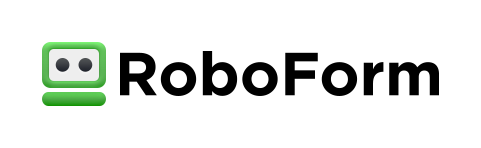
- Expert Form-Filling Capabilities for Efficiency
- Secure Sharing and Controlled Access Features
- Emergency Access for Critical Situations
- Two-Factor Authentication for Added Security
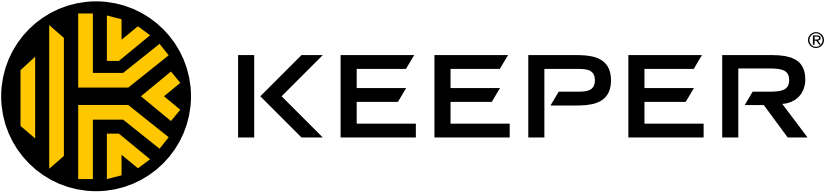
- End-to-End Encryption for Ultimate Data Security
- Secure File Storage Beyond Passwords
- Regular Security Audits with User Insights
- Easy Biometric Login Options for Accessibility

- Unique Travel Mode for Privacy During Travel
- Watchtower Feature for Proactive Security Alerts
- Strong Authentication with Secret Key Support
- Detailed Activity Log for Transparent Account Monitoring

- Dark Web Monitoring for Compromised Data Alerts
- Optional VPN Integration for Enhanced Privacy
- Secure Storage of Notes and Sensitive Documents
- Password Changer for Efficient Password Updates
Find The Overall Best Password Manager For You
A reliable password manager can serve as a crucial ally in this endeavor, but with numerous options available, selecting the best password manager can be a daunting task. This guide explores key considerations to help you make an informed decision among popular choices like NordPass, RoboForm, Keeper, 1Password, and Dashlane.
1. Security Features:
Security stands as the bedrock of any password manager. Evaluate the encryption standards employed by each option. AES-256 encryption is considered robust and widely adopted. Additionally, investigate if the password manager integrates two-factor authentication (2FA) for an added layer of protection. Robust security features ensure that your sensitive information remains safeguarded against potential cyber threats.
2. Cross-Platform Compatibility:
The ubiquity of devices necessitates a password manager that seamlessly operates across various platforms. Assess whether the password manager supports Windows, macOS, Android, and iOS. A cohesive cross-platform experience ensures that you can access your passwords irrespective of the device you are using, promoting convenience and flexibility.
3. User-Friendly Interface:
An intuitive and user-friendly interface is essential for a positive user experience. Evaluate the ease of navigation and accessibility of features. A well-designed password manager streamlines the process of managing and retrieving passwords, reducing the likelihood of errors and frustration.
4. Password Generation:
A strong password is the first line of defense against unauthorized access. Ensure that the password manager includes a password generator capable of creating complex and unique passwords. This feature not only enhances the security of your accounts but also saves you the effort of devising intricate passwords manually.
5. Secure Password Storage:
Opt for a password manager that employs a zero-knowledge architecture, ensuring that even the service provider cannot access your master password or encrypted data. This enhances the overall security of your stored passwords, minimizing the risk of unauthorized access.
6. Password Auditing:
Regularly auditing and identifying weak or reused passwords is integral to maintaining robust security. Some password managers offer built-in tools for this purpose, helping you identify and rectify potential vulnerabilities in your password practices.
7. Offline Access:
Consider situations where an internet connection is unavailable. A password manager that allows for offline access ensures that you can retrieve your passwords even in offline scenarios. This feature can be particularly beneficial during travel or in areas with limited connectivity.
8. Cloud Sync:
For those who use multiple devices, cloud synchronization is crucial. Verify that the password manager employs secure and encrypted cloud storage to sync your passwords across different platforms. This ensures consistency and accessibility across all your devices.
9. Backup and Recovery Options:
Despite the robust security measures in place, unforeseen circumstances may lead to data loss. A reliable password manager should offer backup and recovery options, enabling you to regain access to your passwords in case of device loss or failure.
10. Subscription Costs:
Evaluate the pricing structure of each password manager. While some offer free versions with limited features, others operate on subscription plans. Consider your budget and the value provided by each option. Assess whether the features align with your requirements and justify the cost.
11. Customer Support:
In the event of issues or queries, responsive customer support becomes crucial. Investigate the availability and responsiveness of customer support for each password manager. A reliable support system can significantly impact your overall experience, providing assistance when needed.
12. Reviews and Recommendations:
Tap into the wealth of user experiences by reading reviews and seeking recommendations. Trusted sources and personal referrals can offer valuable insights into the real-world usability and potential issues associated with each password manager.
13. Privacy Policy:
Delve into the privacy policy of each password manager to ensure that your data is handled responsibly and transparently. Understanding how your information is managed and protected is vital for establishing trust in the chosen password manager.
14. Update Frequency:
Regular updates indicate active maintenance and a commitment to addressing security vulnerabilities promptly. Check the update frequency of each password manager to ensure that it stays abreast of evolving threats and continues to provide a secure environment for your passwords.
In conclusion, finding the best password manager involves a comprehensive assessment of various factors, ranging from security features to user experience and customer support. By carefully considering these aspects in the context of popular options like NordPass, RoboForm, Keeper, 1Password, and Dashlane, you can make an informed decision that aligns with your unique preferences and security requirements. Remember, the best password manager is the one that seamlessly integrates into your digital lifestyle while prioritizing the robust protection of your sensitive information.